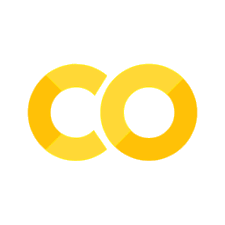Part 3: Compression#
from tensorflow.keras.utils import to_categorical
from sklearn.datasets import fetch_openml
from sklearn.model_selection import train_test_split
from sklearn.preprocessing import LabelEncoder, StandardScaler
import numpy as np
import matplotlib.pyplot as plt
%matplotlib inline
seed = 0
np.random.seed(seed)
import tensorflow as tf
tf.random.set_seed(seed)
import os
os.environ['PATH'] = os.environ['XILINX_VITIS'] + '/bin:' + os.environ['PATH']
2025-10-24 14:01:10.800286: I tensorflow/core/util/port.cc:111] oneDNN custom operations are on. You may see slightly different numerical results due to floating-point round-off errors from different computation orders. To turn them off, set the environment variable `TF_ENABLE_ONEDNN_OPTS=0`.
2025-10-24 14:01:10.827286: I tensorflow/core/platform/cpu_feature_guard.cc:182] This TensorFlow binary is optimized to use available CPU instructions in performance-critical operations.
To enable the following instructions: SSE4.1 SSE4.2 AVX AVX2 AVX512F AVX512_VNNI FMA, in other operations, rebuild TensorFlow with the appropriate compiler flags.
---------------------------------------------------------------------------
KeyError Traceback (most recent call last)
Cell In[1], line 16
13 tf.random.set_seed(seed)
14 import os
---> 16 os.environ['PATH'] = os.environ['XILINX_VITIS'] + '/bin:' + os.environ['PATH']
File ~/miniconda3/envs/hls4ml-tutorial/lib/python3.10/os.py:680, in _Environ.__getitem__(self, key)
677 value = self._data[self.encodekey(key)]
678 except KeyError:
679 # raise KeyError with the original key value
--> 680 raise KeyError(key) from None
681 return self.decodevalue(value)
KeyError: 'XILINX_VITIS'
Fetch the jet tagging dataset from Open ML#
X_train_val = np.load('X_train_val.npy')
X_test = np.load('X_test.npy')
y_train_val = np.load('y_train_val.npy')
y_test = np.load('y_test.npy')
classes = np.load('classes.npy', allow_pickle=True)
Now construct a model#
We’ll use the same architecture as in part 1: 3 hidden layers with 64, then 32, then 32 neurons. Each layer will use relu activation.
Add an output layer with 5 neurons (one for each class), then finish with Softmax activation.
from tensorflow.keras.models import Sequential
from tensorflow.keras.layers import Dense, Activation, BatchNormalization
from tensorflow.keras.optimizers import Adam
from tensorflow.keras.regularizers import l1
from callbacks import all_callbacks
model = Sequential()
model.add(Dense(64, input_shape=(16,), name='fc1', kernel_initializer='lecun_uniform', kernel_regularizer=l1(0.0001)))
model.add(Activation(activation='relu', name='relu1'))
model.add(Dense(32, name='fc2', kernel_initializer='lecun_uniform', kernel_regularizer=l1(0.0001)))
model.add(Activation(activation='relu', name='relu2'))
model.add(Dense(32, name='fc3', kernel_initializer='lecun_uniform', kernel_regularizer=l1(0.0001)))
model.add(Activation(activation='relu', name='relu3'))
model.add(Dense(5, name='output', kernel_initializer='lecun_uniform', kernel_regularizer=l1(0.0001)))
model.add(Activation(activation='softmax', name='softmax'))
Train sparse#
This time we’ll use the Tensorflow model optimization sparsity to train a sparse model (forcing many weights to ‘0’). In this instance, the target sparsity is 75%
from tensorflow_model_optimization.python.core.sparsity.keras import prune, pruning_callbacks, pruning_schedule
from tensorflow_model_optimization.sparsity.keras import strip_pruning
pruning_params = {"pruning_schedule": pruning_schedule.ConstantSparsity(0.75, begin_step=2000, frequency=100)}
model = prune.prune_low_magnitude(model, **pruning_params)
Train the model#
We’ll use the same settings as the model for part 1: Adam optimizer with categorical crossentropy loss.
The callbacks will decay the learning rate and save the model into a directory ‘model_2’
The model isn’t very complex, so this should just take a few minutes even on the CPU.
If you’ve restarted the notebook kernel after training once, set train = False to load the trained model rather than training again.
train = True
if train:
adam = Adam(lr=0.0001)
model.compile(optimizer=adam, loss=['categorical_crossentropy'], metrics=['accuracy'])
callbacks = all_callbacks(
stop_patience=1000,
lr_factor=0.5,
lr_patience=10,
lr_epsilon=0.000001,
lr_cooldown=2,
lr_minimum=0.0000001,
outputDir='model_2',
)
callbacks.callbacks.append(pruning_callbacks.UpdatePruningStep())
model.fit(
X_train_val,
y_train_val,
batch_size=1024,
epochs=10,
validation_split=0.25,
shuffle=True,
callbacks=callbacks.callbacks,
)
# Save the model again but with the pruning 'stripped' to use the regular layer types
model = strip_pruning(model)
model.save('model_2/KERAS_check_best_model.h5')
else:
from tensorflow.keras.models import load_model
model = load_model('model_2/KERAS_check_best_model.h5')
Check sparsity#
Make a quick check that the model was indeed trained sparse. We’ll just make a histogram of the weights of the 1st layer, and hopefully observe a large peak in the bin containing ‘0’. Note logarithmic y axis.
w = model.layers[0].weights[0].numpy()
h, b = np.histogram(w, bins=100)
plt.figure(figsize=(7, 7))
plt.bar(b[:-1], h, width=b[1] - b[0])
plt.semilogy()
print('% of zeros = {}'.format(np.sum(w == 0) / np.size(w)))
Check performance#
How does this 75% sparse model compare against the unpruned model? Let’s report the accuracy and make a ROC curve. The pruned model is shown with solid lines, the unpruned model from part 1 is shown with dashed lines. Make sure you’ve trained the model from part 1
import plotting
import matplotlib.pyplot as plt
from sklearn.metrics import accuracy_score
from tensorflow.keras.models import load_model
model_ref = load_model('model_1/KERAS_check_best_model.h5')
y_ref = model_ref.predict(X_test)
y_prune = model.predict(X_test)
print("Accuracy unpruned: {}".format(accuracy_score(np.argmax(y_test, axis=1), np.argmax(y_ref, axis=1))))
print("Accuracy pruned: {}".format(accuracy_score(np.argmax(y_test, axis=1), np.argmax(y_prune, axis=1))))
fig, ax = plt.subplots(figsize=(9, 9))
_ = plotting.makeRoc(y_test, y_ref, classes)
plt.gca().set_prop_cycle(None) # reset the colors
_ = plotting.makeRoc(y_test, y_prune, classes, linestyle='--')
from matplotlib.lines import Line2D
lines = [Line2D([0], [0], ls='-'), Line2D([0], [0], ls='--')]
from matplotlib.legend import Legend
leg = Legend(ax, lines, labels=['unpruned', 'pruned'], loc='lower right', frameon=False)
ax.add_artist(leg)
Convert the model to FPGA firmware with hls4ml#
Let’s use the default configuration: ap_fixed<16,6> precision everywhere and ReuseFactor=1, so we can compare with the part 1 model. We need to use strip_pruning to change the layer types back to their originals.
The synthesis will take a while
While the C-Synthesis is running, we can monitor the progress looking at the log file by opening a terminal from the notebook home, and executing:
tail -f model_2/hls4ml_prj/vitis_hls.log
import hls4ml
config = hls4ml.utils.config_from_keras_model(model, granularity='model', backend='Vitis')
print(config)
hls_model = hls4ml.converters.convert_from_keras_model(
model, hls_config=config, backend='Vitis', output_dir='model_2/hls4ml_prj', part='xcu250-figd2104-2L-e'
)
hls_model.compile()
hls_model.build(csim=False)
Check the reports#
Print out the reports generated by Vitis HLS. Pay attention to the Utilization Estimates’ section in particular this time.
hls4ml.report.read_vivado_report('model_2/hls4ml_prj/')
Print the report for the model trained in part 1. Remember these models have the same architecture, but the model in this section was trained using the sparsity API from tensorflow_model_optimization. Notice how the resource usage had dramatically reduced (particularly the DSPs). When Vitis HLS notices an operation like y = 0 * x it can avoid placing a DSP for that operation. The impact of this is biggest when ReuseFactor = 1, but still applies at higher reuse as well. Note you need to have trained and synthesized the model from part 1
hls4ml.report.read_vivado_report('model_1/hls4ml_prj')